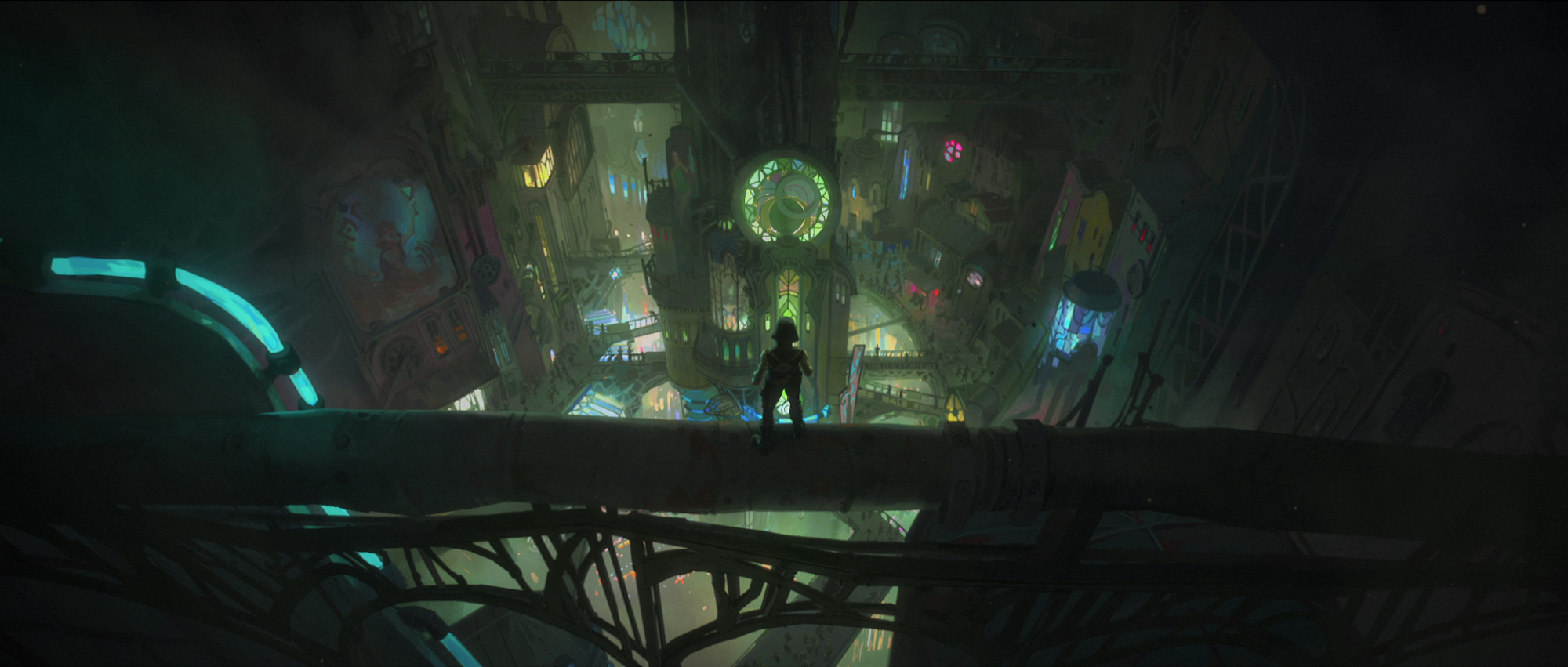
3D Animation Pipeline Overview
A Quick Introduction
We can generally divide the pipeline into 3 main sections:
-
Pre-Production - Here, we have the initial concepting and idea creation.
-
Production - This is where we actually start to make the story come to life. A majority of project work takes place here.
-
Post Production - Here, we polish what we have, sanding away the rough edges to hopefully end up with a diamond.
Within each of these, we can group various topics, for a clearer idea of how it all fits together.
Pre-Production
-
Concepting and Initial Ideation - Every work of 3D Animation starts with an idea.
This can be as simple as "wouldn't a room with that lighting look cool?" and as complex as a full game or movie from a large studio.
The type of final end product also influences this stage. Ideas and concepts for a short film will be different from an advertisement, which will be different from a feature-length movie, which will be different from a game.
At this stage, there are no bad ideas, because who knows what will lead you to the final gem that exists at the end of this journey.
-
Story Structure, Story Spine, and Story Beats - Here, we take our initial concepts and organize them into a general structure.
Pixar in a Box actually has some good, short videos on how all of this works.
On smaller projects, this can sometimes be combined into the below Storyboarding point.
-
Character Concepting and Design - Most of the time, we want to tell a story with living, breathing characters and/or creatures. That's where Character Design comes in.
And no, not just how they look. But why do they look how they do?
What motivates them, what drives them, what are their wants and needs that got them here?Once again, Pixar in a Box has some good (even if simplistic) videos for this.
-
Environment/World Concepting and Design - This directly relates to above Character Design. It involves us exploring the same concepts, but for the world our story takes place within.
-
Storyboarding - With general blueprints of what we're working on, we can create storyboards. A storyboard is a series of images, organized to show how larger story points fit together.
-
Color Scripts - While everything is coming together, the lighting department can create Color Scripts.
These give a sense of how lighting and color are expected to work through the project. Which in turn, directly influences the tone and mood that is set for the audience.
Once again, Pixar in a Box has good lighting videos that cover things like color, emotion, and more.
Production
-
Modeling - The actual creation of objects and characters to exist in our 3D world.
We use points, edges, and flat planes in the 3D space to "build" our subjects. -
Sculpting - Similar to modeling, but done from the standpoint of "digital clay".
Allows focusing more on shape and form, by temporarily abstracting away some of the more technical points of Modeling. -
Materials and Texturing - The addition of colors, textures, and other lighting properties for our models. Such as how metalic, shiny, or transparent they are.
-
Lighting - Using light to make our scenes visible, while influencing emotion and drawing the audience's eye where we need.
-
Camera - This is how we really sell our scenes to the audience. With simple framing through our camera, we can tell a thousand different things to our audience.
-
Rigging - This creates a controllable skeleton for our model. It gives strings to our puppets, so to speak.
-
Animating - Once rigged, we can take our digital models and make them dance. Make them really come to life.
-
3D Visual Effects (VFx) - Many special effects (such as fire, water, smoke, etc), need to be animated as part of our scene. This is where we handle all of that.
-
Rendering - Where we make the final render of the scene, combining all the other elements so far into one single cohesive whole.
Post Production
-
Compositing - Compositing is the process of merging multiple partial shots into a single, combined shot.
This Youtube video does a pretty good explanation in a minute.
-
Visual Effects (VFx) - Some visual effect can (or should) be done after the fact, using methods similar to Compositing.
-
Color Correction and Color Grading - Final touch-ups to our shots, which includes both "correcting" shots so they fit together, as well as further stylizing our shots to improve tone, atmosphere, and make it more cinematic.
See this article for some further explanation.