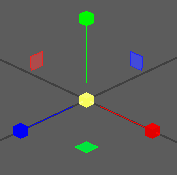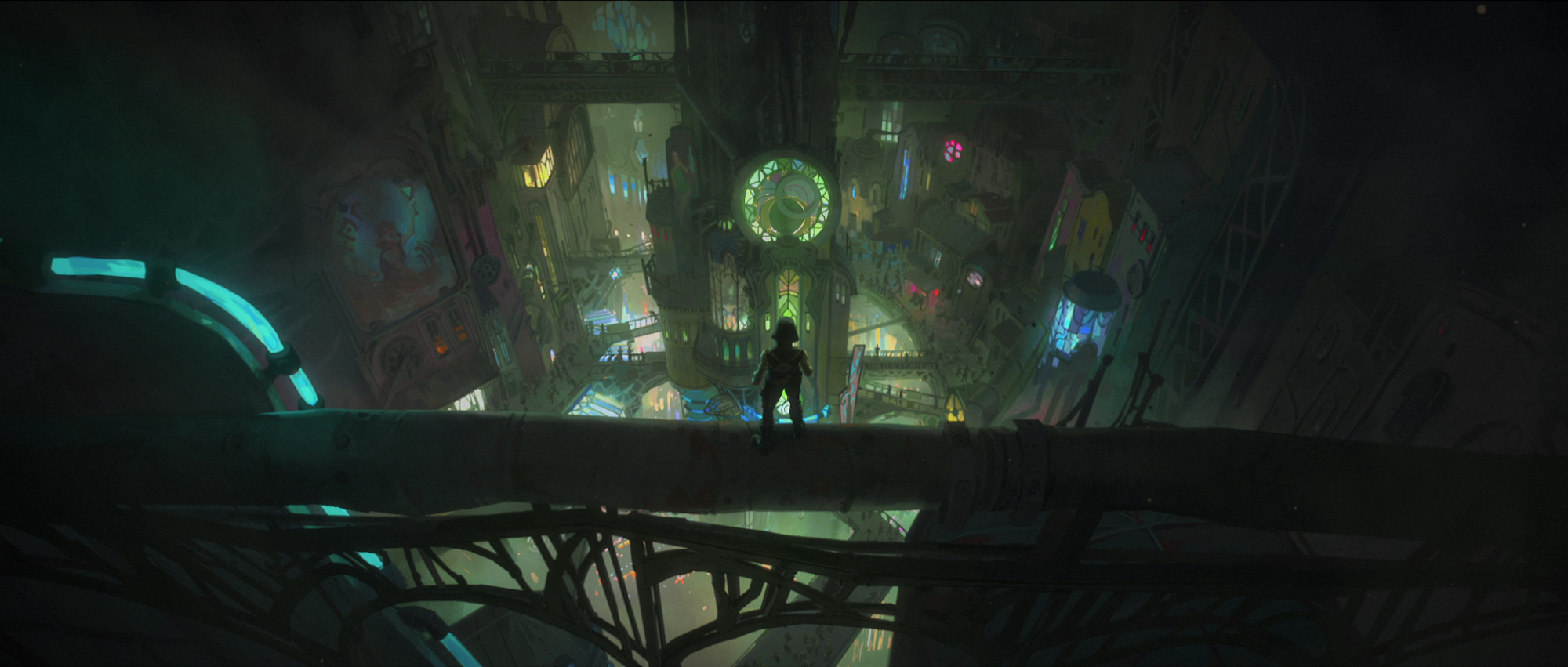
Blender - Basic Controls
Introduction to the Basic Controls in Blender
Below are various basic controls commonly used in the Blender software.
Camera Movement
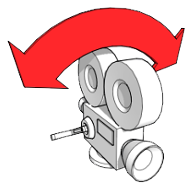
Camera Orbit (Tumble) - Middle Mouse drag.
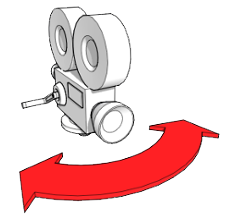
Camera Pan (Track) - Shift + Middle Mouse drag.
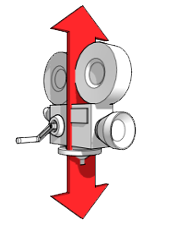
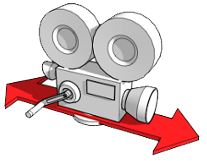
Camera Zoom (Dolly) - Ctrl + Middle Mouse drag.
Basic Tools
Move Tool - Hit G
Allows moving selected object(s) within 3D space.
Aka, moving the selected object(s) left, right, up, down, forward, or back.
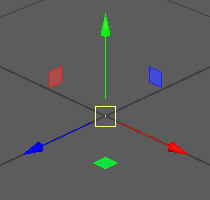
Rotate Tool - Hit R
Allows rotating the selected object(s).
Aka, spinning the selected object(s) around.
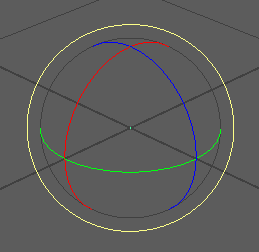
Scale Tool - Hit S
Allows making an object proportionally larger or smaller.
Aka shrink or grow the selected object(s).