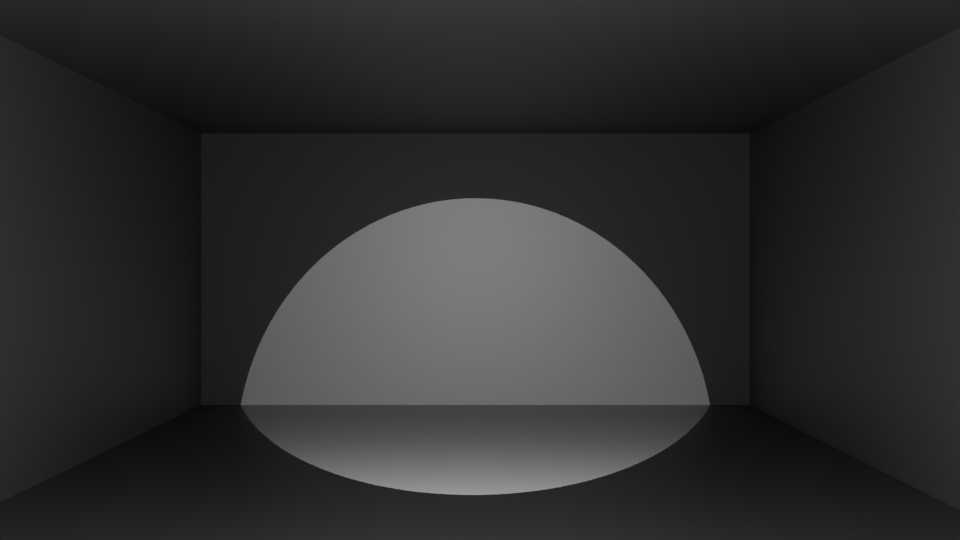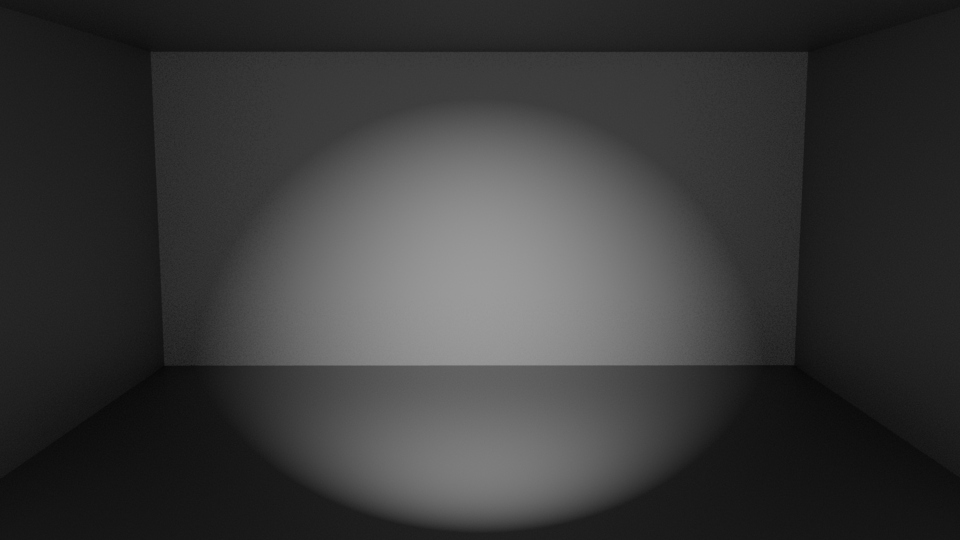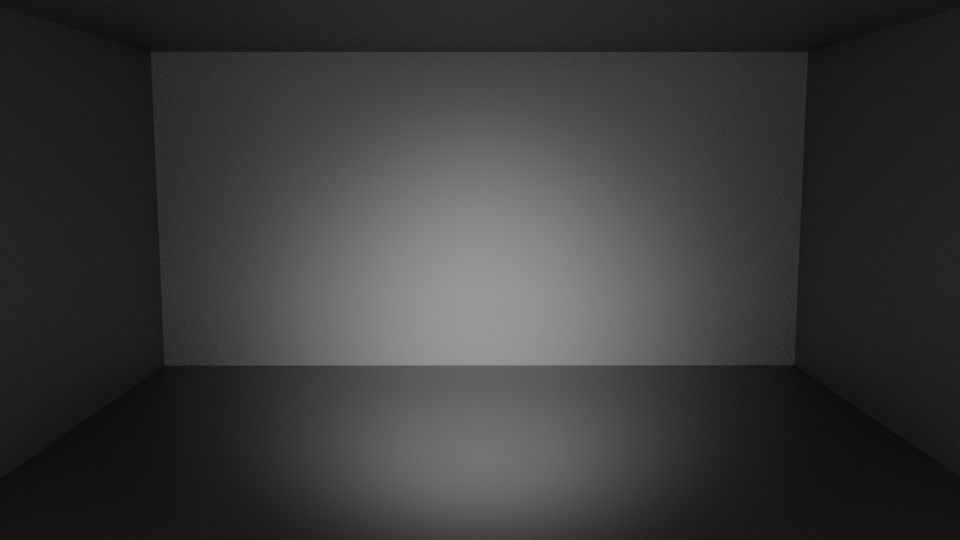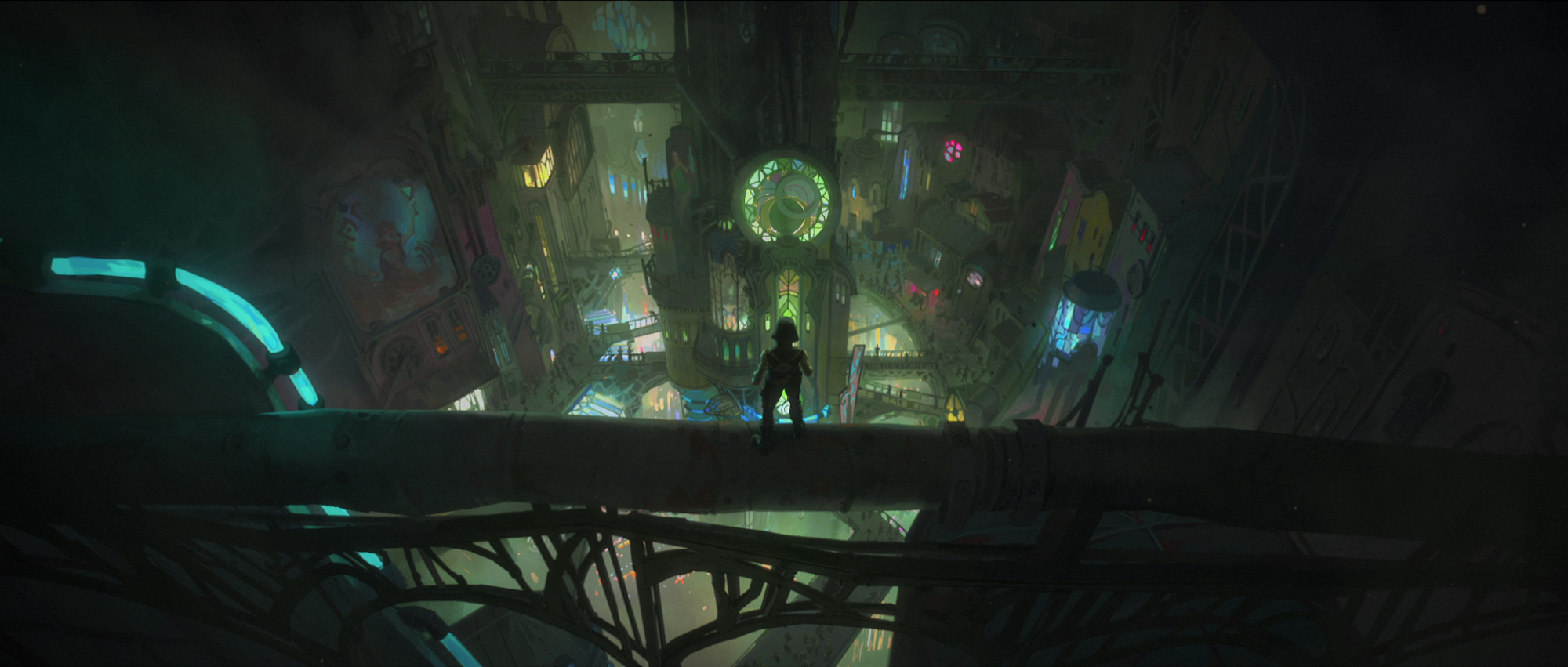
Topics - Lighting Basics (Light Sources)
Using Lights and Colors to Create Mood and Make a Scene Visible
A light source is an entity that generates light.
In real life, this can be a candle, a flashlight, a monitor screen, the sun, or many other entities.
Digital lights tend to try to mimic real-life lights. So if you understand how to use one in film/games/etc, then you'll have at least a baseline understanding of the other.
The benefit of learning digital lights is that virtually all properties can be changed independently of all other properties. So we can experiment and get a very clear idea of exactly what everything does.
Having said that, below are some of the more common and universally used properties of a light source.
Light Intensity
Light Intensity is one of the most fundamental aspects of a digital light.
It's effectively a direct multiplier of how bright the light source is.
Below are 3 examples of a room with a single light source.
Everything is identical, except that the intensity changes.
This results in the light seeming dimmer or brighter, based on the intensity value.

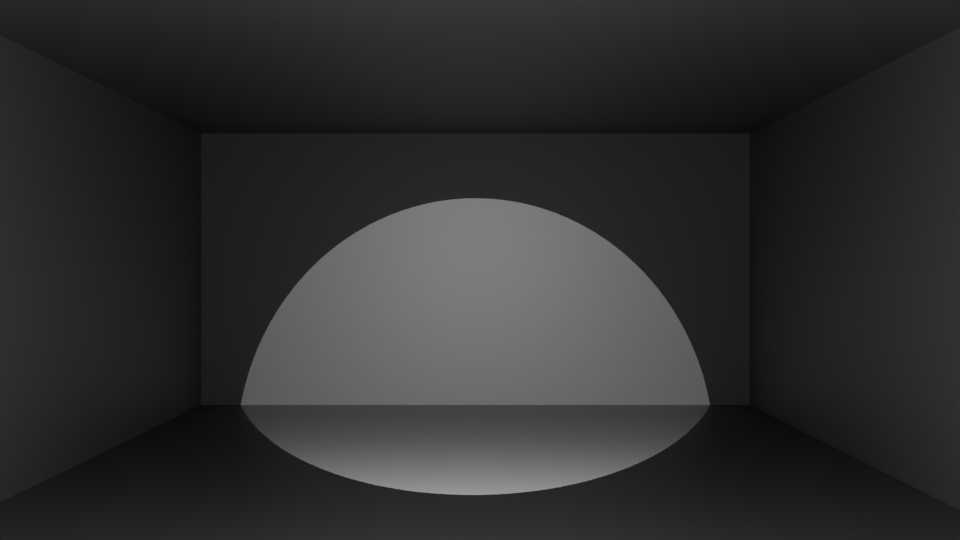

How Intensity is Calculated
It's worth noting the actual "light intensity math", at least for most 3D software.
Basically, intensity multiplies color RGB values. So with an intensity of 2 will be twice as bright as an intensity of 1. Meanwhile, an intensity of 4 will be four times as bright as an intensity of 1.
We can look at the below example for elaboration.

The image on the left and the right look identical, but the light source is not the same in both images.
The image on the left has a color of [Red: 0, Green: 0.5, Blue: 1.0], and an intensity of 2. This results in a final output of 0 red, 0.5 green, and 1.0 blue.
Meanwhile, the image on the right has a color of [Red: 0, Green: 0.25, Blue: 0.5], and an intensity of 1. Despite the different in values, this also results in a final output of 0 red, 0.5 green, and 1.0 blue.
This information might seem a bit overly technical now, but as you get deeper into lighting, it can be helpful knowledge for confidently tweaking values.

Light Color
Light Color is another fundamental aspect of digital light.
Digital light is often described with RGB values. Either in the integer range of [0 - 255] or the decimal range of [0 - 1].
Like any other RGB color setup, if all 3 values are at 100%, then it outputs "white".
If all 3 values are at 0%, it outputs "black", or no light.
Digital light is also additive. So if you have two light sources shining on the same location, one source outputting [Red: 0, Green: 100, Blue: 100], and the other source outputting [Red: 100, Green: 0, Blue: 0], then it's equivalent to one light outputting 100 on all three values.
Light Color Use Cases
What is more interesting though, is that the real world doesn't really have "pure white light".
The concept of "white lights" is actually a man-made concept, and really only applies to man-made lighting.
Even then, using "pure white" in digital lights can quickly make things look flat.
As far as natural lighting, there tends to be a specific range of colors that show up.
Fire and sunsets will range around a warm orange-red hue.
Cold or overcast days tend to be more of a cold blue tint.
And then a clear sunny day tends to be something inbetween.
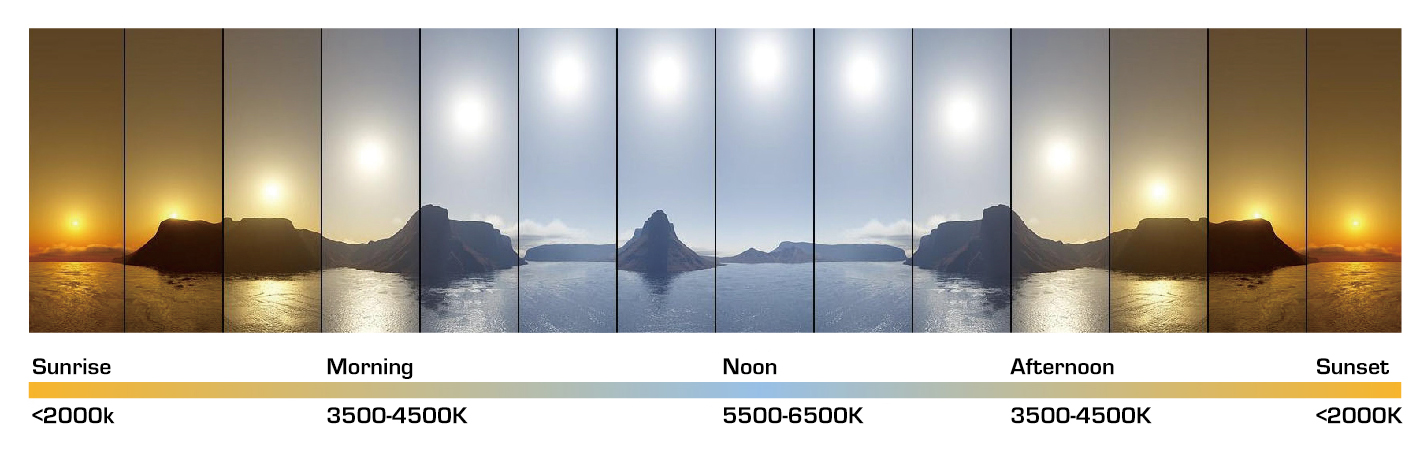
That's why most software provides an option called "color temperature".
Rather than selecting from all possible rgb options, "color temperature" provides
"natural colors" to select from, ranging from "warm colors" to "cool colors".
Even when using a "color temperature" value closest to white, it still tends to be an off-white
rather than a pure-white color.

Even for an environment with man-made lights, color temperature can apply just as much, and can lead to generally more interesting results than using a pure-white lighting color.

Light Softness
Light Softness indicates how hard or soft the cutoff of a light source is.
It's a concept similar to
Shadow Softness.
However, while Shadow Softness is a concept that applies to any light source
(because all lights can create shadows), not every light source will have Light Softness.
Light Softness only applies to light sources that are very directional, and only light up a specific, isolated area. For most 3D software, a spotlight is the primary type of light that meets this criteria.
Any light sources that do meet this criteria will have some sort of visible edge even without object interference, where the light noticeably falls off.
The softness is the property that controls how clear (hard) this edge falloff is. A light with no softness will have a very crisp, solid edge. A light with high softness will have a very fuzzy, blurred edge.
Below are three examples showing the effect of softness.