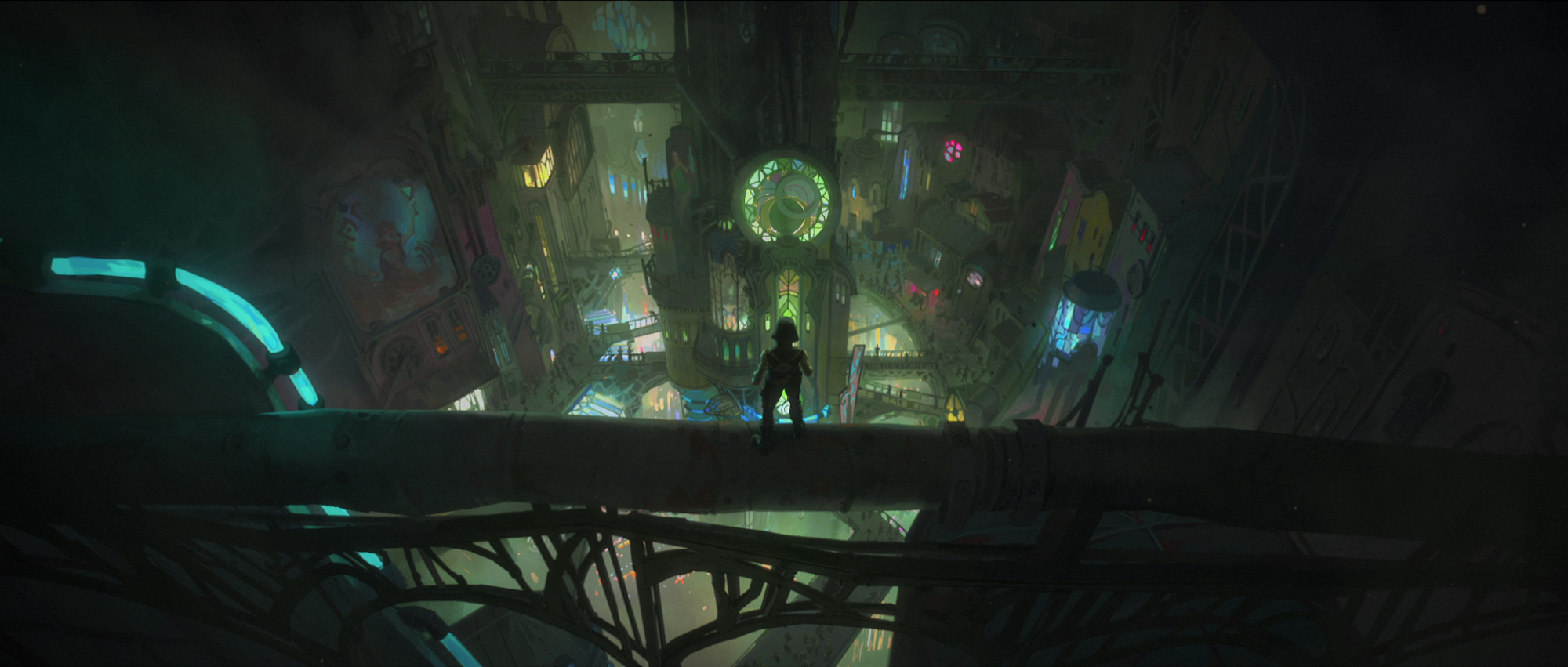
Materials - PBR Materials
Realistic Visuals with Materials
Most programs implement Materials based off a concept called Physically Based Rendering, or PBR for short.
PBR refers to a method of shading and rendering that's meant to give an accurate representation of how light interacts with objects. By extension, it allows us as artists to have more control and variety in how our models display in the final product.
For more information, see the Adobe page on PBR.
Using PBR Materials
PBR materials tend to have similar properties across software.
The below specifically showcases Maya's implementation though the Arnold aiStandardSurface material, but other software should have similar implementations.
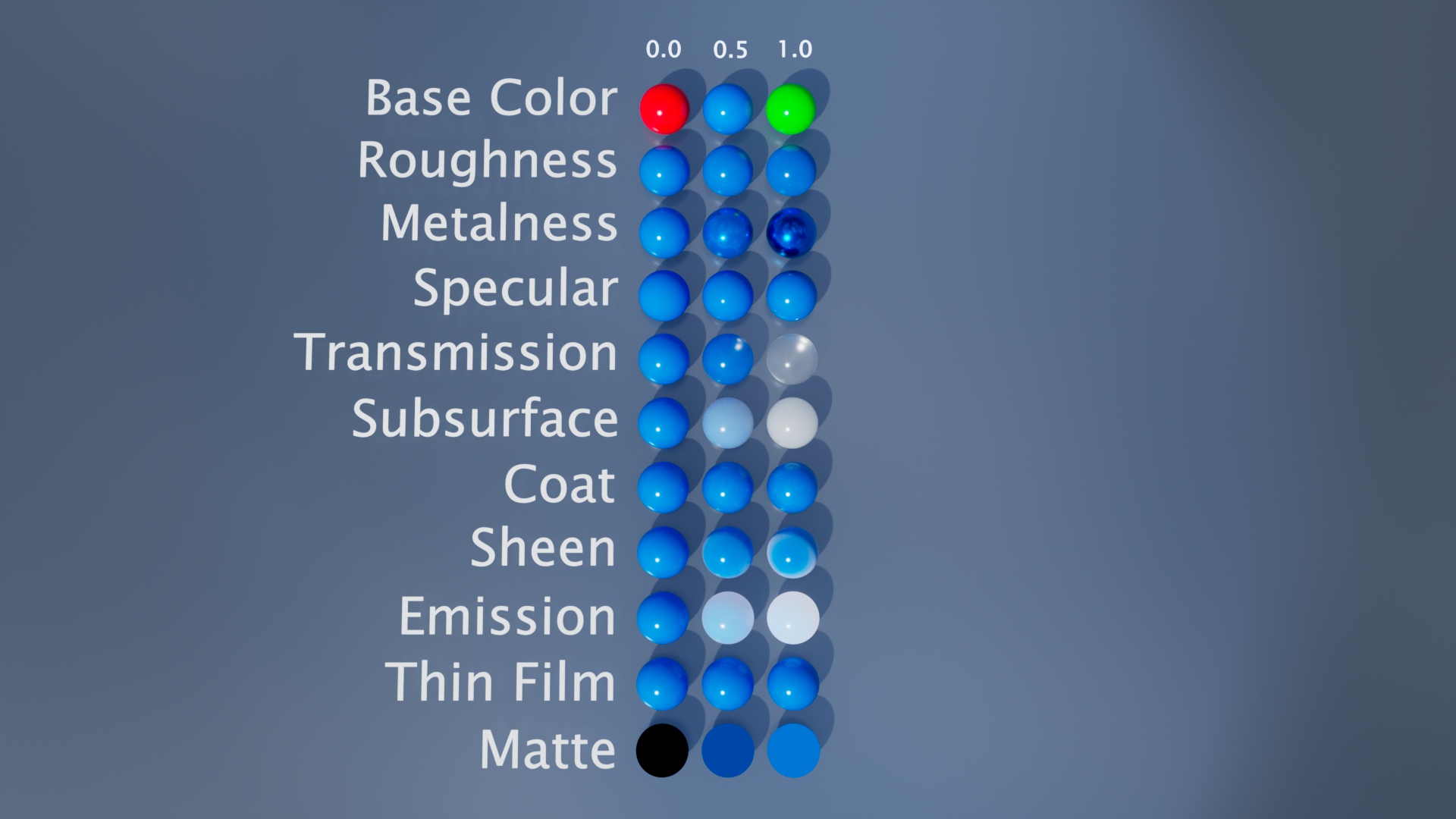
Main properties in Maya's aiStandard (PBR) Materials
Each of these properties can be manipulated independently of all others, or combined with others.
In some software, the look in the viewport will appear slightly differently than in the final render. So make sure to check the final render when trying to set up a material.
Common PBR Properties
-
Base Color - The primary color of the material.
If we're going to use a traditional texture, this is where we'd put it. -
Roughness - Generally correlates to how "rough" something looks.
Yes, that might not seem super helpful at first glance. Try to think of it like this.Things like concrete, sand, and brick tend to look very "rough" and not very shiny.
So a "roughness" value closer to 1 will appear more like a texture of concrete.
Meanwhile, a value closer to 0 will appear smoother, and by extension, often shinier.For more details, see This youtube video.
-
Metalness - How metallic the material looks.
While both Rougness and Metalness can cause a "shiny"/"reflective" effect, both do so in ways that achieve different looks. -
Specular - This controls the bright, concentrated, shiny highlights on a material.
A low value will remove these concentrated highlights, while a higher value will make them very visible. -
Transmission - This affects how "see through" or "transparent" the material is.
A value closer to 0 is the default, while a value closer to 1 is like glass. -
Subsurface - Subsurface affects light penetrating the surface of the object and "scattering" inside the object.
It's a subtle effect but can be very important for things like human skin, wax, and more.For more details, see This youtube video.
-
Coat -
-
Sheen -
-
Emission -
-
Thin Film -
-
Matte -


