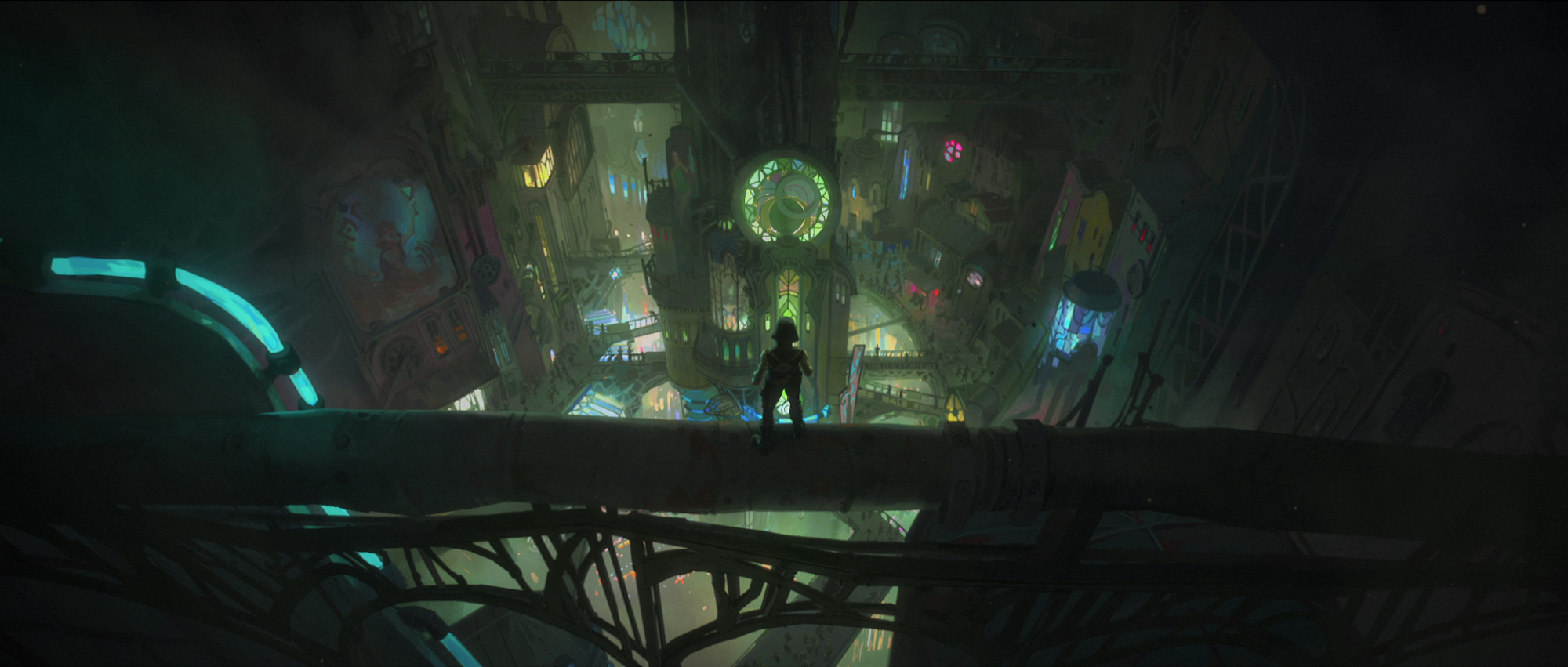
Modeling - The UV Process
Steps to Manipulate and Change UVs
General Process
Working with UVs really is equivalent to the reverse of making a plushie.
That is, for a plushie, you start with flat bits of fabric and sew it together to make a 3D object.
For UVs we effectively do the reverse.
We have a 3D object, and we take it apart seam by seam to define our flat bits of texture.
How you accomplish this will vary depending on the software you use, but most of the time this is done in a "UV editor" screen.
In all 3D software, all the edges of our model are possible seams. The goal is to find which edges work optimally as seams.
In Maya, we "cut" to create a seam, and we "sew" to remove it.
In blender, we "mark" to create a seam, and we "unmark" to remove it.
Goals
There are a few goals to shoot for when working with UVs on a model.
Separate Different Sections of the Model
As a first step, it can be good to separate major sections of the model. We can always recombine later if we need, but by splitting the largest general parts of our model, we give ourselves a starting point.
Shoot for Un-Warped Textures
Once we've split the largest sections of the model, we can start working on the smaller details.
Most software with UV editing capabilities will have a "debug" mode, where it can display some kind of checkerboard pattern as the texture.
We can use this to see how the texture projects to our model, with the current UV setup.
The general goal is to have this checkerboard pattern applied to the entire model, without any distortions or warping. Optionally, areas of higher detail can have a higher density of checkerboards applied.
We can accomplish this by creating seams where appropriate, and moving the UV faces of our mesh, depending on how the checkerboard is applying. Note that we can still grab individual vertices, edges, or faces here in the UV editor, and move/scale/rotate them to change how the checkerboard pattern is applied.
Try to "Hide" Any Seams
No matter how you look at it, at least a few seams are required on all models. If only just to be able to "arrange it flat".
However, as discussed on the UV intro page, any edge set as a seam may create visible lines and distortions when texturing. So we want to be strategic with what we place.
Ideally, try to split our models on parts that won't really be noticeable to the viewer. This includes:
-
Areas that are on the "underside" of the model, such as those facing towards the floor. These are less likely to be seen.
-
Areas that are "hidden" behind other parts of the model.
For example, on a standard character, the armpits are commonly going to be tucked away, and not seen frequently by the viewer. So if you need to create seams that separate the arm and the body, this is a good location to do it.
-
Areas that work as a natural "edge" within our model. (Yes, we're going through the "topology edges" of our model to create these seams, but on a less technical level, there are also "natural edges" as perceived by the viewer. That's what we mean here.)
For example, if working on a character, the section where their skin touches their shirt makes what we naturally perceive as an edge. It's a transition spot on the model. Same with where their skin meets their pants, gloves, or the transition to really any other article of clothing.
Similarly, if we're working on a model with hard edges, these hard edges will also be perceived as a "natural edge" by the viewer. Since seams may create lines and visible separation in our model, these hard edges in our models work as good candidates for a UV seam.
In short, whenever possible, we want to "hide" our seams if we can. Or alternatively put them where the viewer would expect some sort of separation anyway. The more prominent and visible our seams are, the more likely the viewer will see problems.
If Possible, Try to Break UVs into Primitive Shapes
If we can add seams to our objects, such that the UVs turn into simple primitive shapes (circles, squares, rectangles), then generally speaking, we'll be able to create good UVs.
The more complicated our UVs are, and the more the UVs curve and twist, the harder it will be to have good UV projection for our textures.
TLDR: We generally need seams to be able to accurately map our models to a texture. When we place seams, we generally want them in places that aren't visible to the end-viewer.
As we dive into the UV process, we can also run into more complicated concepts, such as the "1 UV = 1 meter" standard, and Texel Density.
