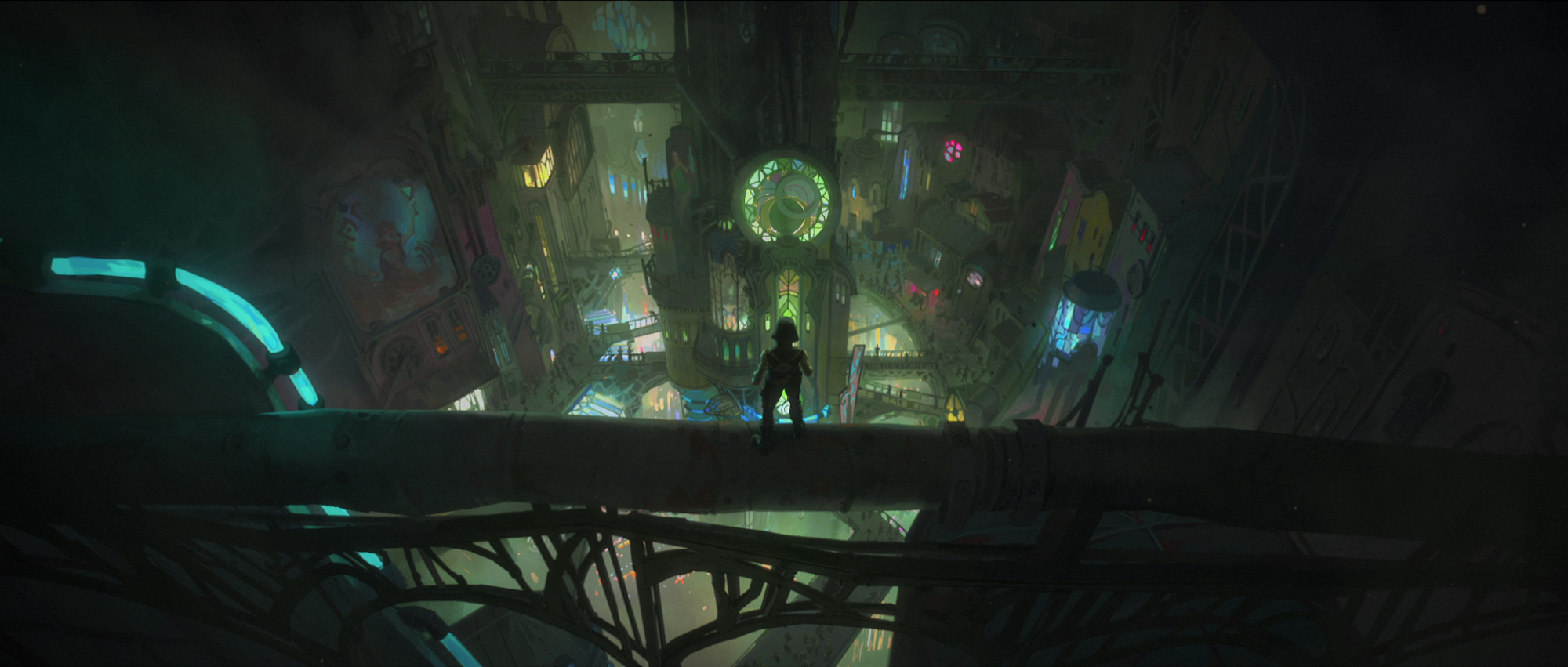
3D Animation - Topic Overview
Overview of Topics in 3D Animation
The "topic" pages of this site are meant to be a comprehensive introduction to the major aspects of the animation pipeline.
Almost any of these topics can and will be an entire job title, an entire profession.
Over the course of these pages, we'll cover the ins and outs of actually modeling something, taking it from a mere lump of clay, and turning into something with not only a shape, but a texture.
From there, we'll show how to take the piece of clay you’ve baked and give it a soul. We’ll delve into rigging, into giving the clay life. We’ll go into putting this little creation into a scene and how to set said scene. We'll cover how to digitally light this scene to invoke emotion from your audience. We'll cover animating objects and characters in this scene, camera movements to make the most of our audience's time, and more.
Overview of Major Subjects within 3D Animation
In 3D, nothing exists by default. To have objects, characters, buildings, etc, we must first create them.
This is what Modeling covers. Through modeling, we can create and shape these 3D objects.
We'll learn the properties of polygons, vertices, edges, faces, and more. We'll learn what "topology" is, and how it has rippling effects through the rest of the animation pipeline.
Due to how foundational this is, this topic is frequently used as the introduction to animation as a whole, with a starting point in either the Blender or Maya software.
Sometimes, we want to create things without worrying about topology, vertices, and all the technical concepts. Sometimes we just want to create a neat creature or character.
That's when Sculpting comes in.
Sculpting allows us to work with "digital clay", focusing exclusively on form and shape, and generally giving ourselves an extra level of separation between "what our subject looks like" versus "how well the subject is formed for the rest of the pipeline."
This is where we make our first encounters with software such as zBrush, or the sculpting mode in Blender.
Here, we'll take our sculpts and models a step further, by the surfaces color and texture.
We'll learn how to use materials to control reflective properties, glow effects, and more. We'll learn about concepts to give simulated bumps and creases for extra detail.
Expect to encounter Substance Painter here.
We'll learn about digital lights, all their various uses, and what kinds of lights are available to us.
We'll see that, at the surface, lighting is used to literally provide light, but on a deeper level, lighting is directly used to imbue emotion and feeling in a scene.
We'll cover how to make the camera pan, move, and flow across a scene.
We'll discuss how the camera should be considered "its own character" in your scene, and how important it is to properly guide the audience's eye. And how with simple framing through our camera, we can tell a thousand different things to our audience.
We'll dive into the wonderfully fun (and ocassionally horrifically frustrating) world of rigging.
This one is definitely for the technically inclined, but even understanding the basics can massively help when troubleshooting a final animation.
Rigging gives our models digital bones to bend, muscles to push, and levers for us as artists to control it all.
And through it all, we'll cover the importance of not making our animators miserable (because said animator might ultimately be you).
This is probably the main topic many of you are here for, and the part where many of the prior concepts finally come together.
We'll cover the basics from how to make simple objects move, to how to create walk cycles, to how to generally bring movement to our characters. Really just "how to make our worlds finally come to life."
We'll cover different ways to enhance a scene using special effects.
This includes fire, water, smoke, wind, and many other "non-solid" entities, by which traditional modeling doesn't necessarily make sense.
This can be accomplished in software such as Maya, Blender, or Unreal Engine, as some form of VFx is usually built into most modern 3D software. But many artists choose to use Houdini for this, as it's explicitly built for VFx work.
This is one of the very last stops in the entire Animation Pipeline.
We'll cover different techniques to save ourselves trouble down the line, how to save on those oh-so-precious render cycles, and how to work within the given framework of your chosen software.